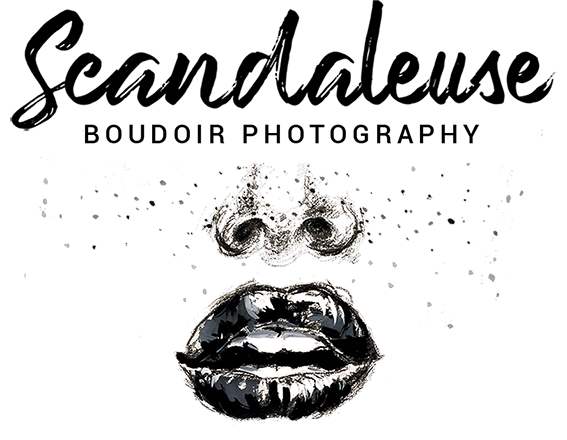If you have been following us for a while, you know that our blog articles are always written for everyday people and not professionals (if you are new here, Bonjour 👋). But today, we decided to do something different and write a blog for our photographer friends!
We had the opportunity to try the photography platform called PhotoWhoa, as they reached out asking if we would be interested to review one of their masterclass. If you are not familiar with them, PhotoWhoa is an online platform designed for photography enthusiasts and professionals, offering a curated selection of digital tools and educational resources. Both Juliette and I, Fanny, have been photographers for over 15 years, and we were very curious to watch one of their photography class as we are always looking to learn something new and improve our art.
PhotoWhoa also asked us to write a review regarding this masterclass and this blog is our honest feedback!
Masterclass: Art Nude & Boudoir Photography For Lightroom CC By Dan Hecho
Overview of the Masterclass
INSTRUCTOR
The class was taught by Dan Hecho, and we assumed he is a boudoir photographer and editor. He actually didn't introduce himself, and we got his name from the title. We would have liked to know a little more about him with a proper introduction.
COURSE TOOL, TOPIC & LENGTH
It was about learning to do masking on LCC to edit and improve photographs. The lesson lasted around 65 minutes and the software used was Lightroom Classic
CORE CONTENT
The ability to highlight people in the image
Mask adjustment with tools ‘subtract’ and ‘add’
Additional selection of shadow and light parts with masks
Changing the background with masks, giving a finished look
Instructor’s Teaching Style
Unfortunately, we cannot say the instructor was engaging and easy to understand. His voice was very monotone and since he had a fairly strong accent and there were no subtitles in the video, we understood maybe 70% of what he was saying.
We wished the way he explained his process could have been more detailed and dynamic. If this masterclass is aiming for people with less experience than us, he could be more specific about the steps he is taking (introducing briefly the section he is going to use, where to click etc, explaining what section does what). Also, this class could have been cut down, as there are a lot of downtimes and adjustments he makes back and forth on his images that we don't need to follow.
We have no doubts the instructor is an excellent photographer (and he seems likeable), but it was hard to stay focused and feel inspired because there was no enthusiasm in his tone. Which, in our opinion, is very important when you teach people.
Video Quality & User Experience
The video and sound were not ideal. This video seemed to be a recording from Zoom, which could pass as a webinar that was sold as a masterclass. The host mumbled a lot, and it resulted in a lot of whistling sounds in his mic. We don't know the price range of those masterclasses, but in our opinion, the speaker should be recorded with a professional camera and mic. Especially since this kind of video is 90% a screenshare, the host would just have to do his introduction and conclusion facing the camera.
The visuals were clear as much as a Zoom recording can do, so it could be better. A zoom-in on some spots he is clicking on could have been useful, with maybe additional elements added in post-production such as arrows. And since it is just his screen shared, and it didn’t seem to ever be cut, there was no video editing per se.
On a more positive note, the platform to find the video is very easy to navigate!
Content Relevance & Depth
This course is interesting for anybody wanting to push their editing through LCC rather than Photoshop, with techniques transferable to real-world photography scenarios. But we would say it would benefit more people with experience in LCC looking to sharpen their skills.
Uniqueness & Value
It would be hard to compare this class with another, as we had a hard time watching the entire class and have yet to watch another. The favourite trick we learnt from that video is the fact that you can select “subject” or “background” automatically in masking, which was pretty cool.
To illustrate his work, he uses 3 different photos. He could have used two, even one, as he showed very similar ways to edit them (separating the elements in different masks - background, body etc then, adjusting them, playing with highlights and shadows, and adding a preset before doing final adjustments).
There were no assignments in this course, but since he shows every step he does, those are actionable tips. And regarding extra resources, he suggested buying his presets on his website a couple of times but didn’t show any URL on the screen (that would have been useful).
Our final word
Unfortunately, we wouldn't recommend this masterclass the way it is now. It was hard to stay engaged for a whole hour due to everything we mentioned above. If the host had a more upbeat tone and the downtimes were edited out (eg: 30 seconds to crop a photo is unnecessary to see), on top of using one less example, this class would have been more dynamic and shorter, therefore easier to keep the attention of the viewer.
That being said, if you are interested to watch this masterclass, the link is here!